The "Save Copy" tab is accessed by selecting Sequencer Preferences from the Light-O-Rama S5 Sequencer's Tools menu. From here you can customize the behavior of the Save A Copy item on the File menu. The available options are:
•Save A Copy During Regular Save
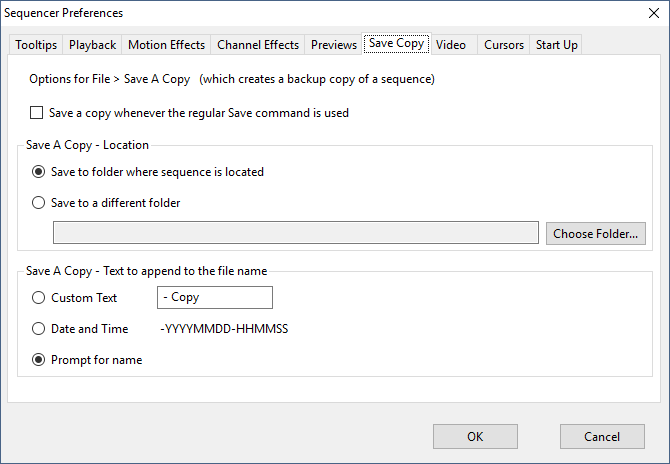
The Sequencer Preferences - Save Copy Tab
Save A Copy During Regular Save
If this box is checked, then every time the user performs a regular Save operation it will be automatically followed by a Save A Copy operation. If unchecked, then Save A Copy will only be performed when the user selects it from the File menu.
Save A Copy Location
This option allows the user to specify the folder for Save A Copy operations.
File Name Suffix
This option allows you to customize the default suffix that is applied. Choosing the “Date and Time” option is particularly useful for making multiple backup copies of your sequence.
If you enter custom text, you can only use characters that are valid in Windows file names. These characters are forbidden: * . " / \ [ ] : ; | = ,