The "Cursors" tab is accessed by selecting Sequencer Preferences from the Light-O-Rama S5 Sequencer's Tools menu. From here you can customize the cursor that is displayed when:
•drawing light strings in Preview Design
•using effect tools on the toolbar, like "on" or "chase"
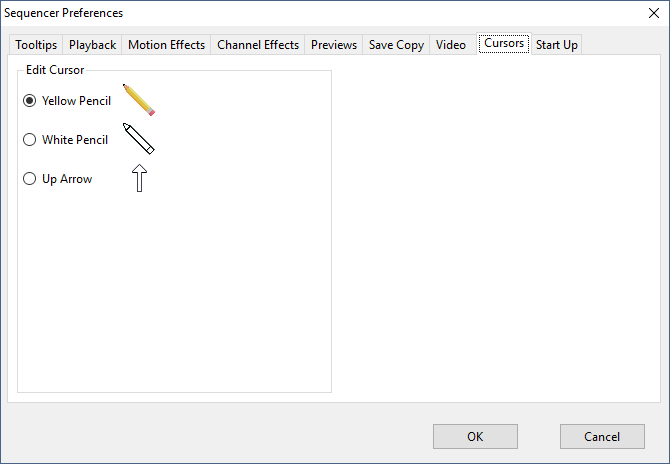
Sequencer Preferences - Cursors Tab
You have your choice of:
•Yellow pencil (default). Some users say the black tip of the pencil makes the exact location of the cursor hard to determine. Therefore, you can also choose...
•White pencil, or
•Up Arrow. This cursor is built into Windows. So if you have custom cursors loaded onto your system, the arrow may look slightly different than what is shown in the dialog.
The intent is that the Sequencer uses the default Windows arrow cursor for selection and a different cursor when drawing.