Holiday Lights Designer™ is a third-party application, by Holidaysoft®, that can be used to virtually place lights and decorations on images of your home or business. Light-O-Rama can send Holiday Lights Designer™ commands during play to make those virtual lights behave as your real lights would during a show. The Holiday Lights Designer™ Preferences dialog (in the Preferences submenu of the Sequence Editor's Edit menu) is used to set up how Light-O-Rama interacts with Holiday Lights Designer™.
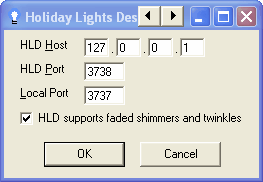
The Holiday Lights Designer Preferences dialog
To use this dialog, enter the IP address and port that Holiday Lights Designer™ listens to in the "HLD Host" and "HLD Port" fields, and the port that Light-O-Rama should listen to in the "Local Port" field. If Holiday Lights Designer™ is running on the same machine as Light-O-Rama, setting the HLD Host to 127.0.0.1 will likely work.
Similar settings may need to be made in the configuration of Holiday Lights Designer™ itself.
Some older versions of Holiday Lights Designer™ support shimmers and twinkles only as full intensity shimmers and twinkles; custom shimmers and twinkles (such as faded shimmers) are not supported. If your sequence contains such an effect, and it is sent to a version of Holiday Lights Designer™ without support for it, Holiday Lights Designer™ will simply ignore the effect. However, you could uncheck the "HLD supports faded shimmers and twinkles" box; this causes Light-O-Rama to send Holiday Lights Designer™ all shimmers and twinkles as if they were full intensity shimmers and twinkles, allowing these older versions of Holiday Lights Designer™ to at least partially display these effects. Note that this does not affect the behavior of your actual lights; it only affects what is displayed in Holiday Lights Designer™.
Additionally, commands will only be sent from Light-O-Rama to Holiday Lights Designer™ if "Control Holiday Lights Designer" is turned on in the Sequence Editor's Play menu, or if "Holiday Lights Designer On" is enabled in the Light-O-Rama Control Panel.
All of these settings will be used not only when sequences are played using the Sequence Editor, but also when shows are played using the Show Player.