By default, the DMX intensity tool is not available for use in the Sequence Editor. This means that no toolbar icon will be shown for it on the Tools toolbar, nor a menu item in the Tools menu, nor will a keyboard shortcut be available for it. To enable these things, turn on "Allow DMX Editing" in the DMX Preferences submenu of the Preferences menu of the Edit menu:
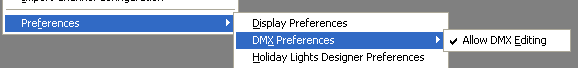
The DMX Preference menu
Note: DMX communication settings are controlled through the Network Preferences dialog, not through DMX Preferences.