The Sequences section of the Control Panel provides convenient ways to access the Sequencer. This can be done in any of 3 ways:
•Click the "Sequencer" button at the top right. This will open the Sequencer, without opening any sequences. This is the preferred way if you need to edit a preview.
•In the "Start A New Sequencer" section, click the "New Musical Sequence" or "New Animation Sequence" buttons to start a new sequence.
•In the "Recent Sequences" section, double-click on one of the sequences listed.
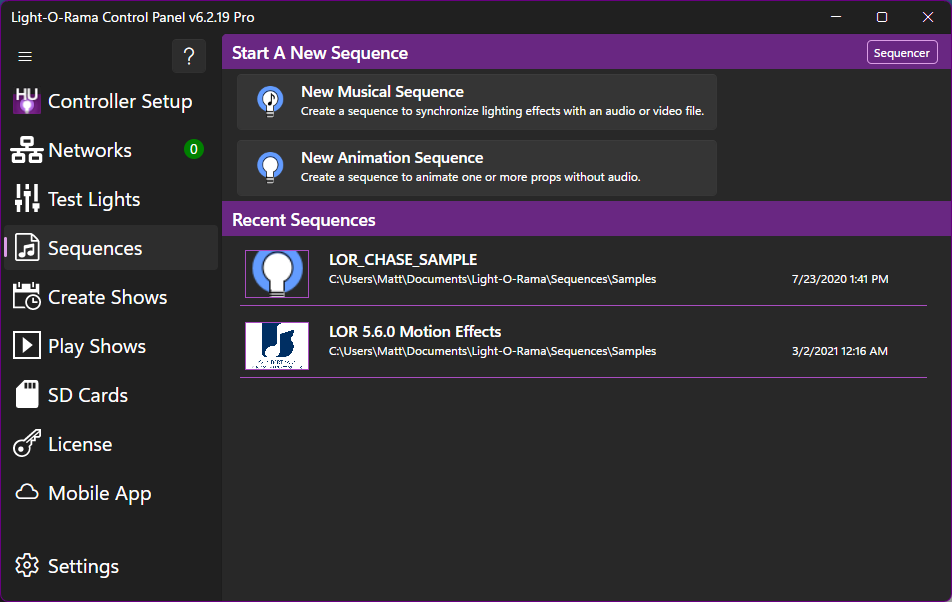
The Sequences Section