The "item list" is the list of preview props, preview groups, grid view groups, subsequences, archive props, RGB aggregates, beat channels (in musical sequences), and loops (in animation sequences) shown to the left of the sequence grid. For every item in the list, there is a corresponding row immediately to its right in the sequence grid.
Between the item list and the sequence grid is a thick gray vertical bar. Dragging the bar left or right changes the width of the item list.

Areas within the Sequence Tab
The item list and sequence grid are divided into 2 sections:
•An upper part for beat channels (in musical sequences), and loops (in animation sequences). This part is fixed (frozen) at the top of the sequence grid so that loops and beat channels always remain visible.
•A lower part for all other items: preview props, preview groups, grid view groups, subsequences, archive props, RGB aggregates. You can create subsets of props and groups that you want to display in this section by using Grid Views.
If there are no beat or loop channels, then the upper part will be hidden. However, if both sections are shown then each will have its own vertical scroll bar on the far right.
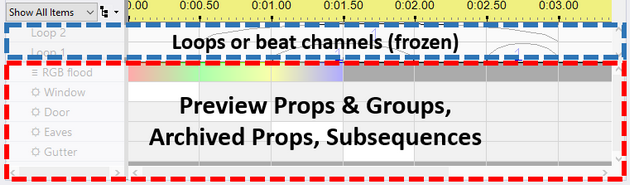
In this section you can learn more about:
•The various types of grid rows that are displayed in the sequence grid (regular channels, RGB channels, motion rows, subsequences, beat channels, and loop rows).