When pasting in the Pixel Editor's sequencing grid, Repeat to Fit repeats (or cuts off) effects to fit into the area that you have selected, without regards to any timings within that area.
For example, consider timings at 0 seconds, 1 second, and 2 seconds. Between 0 and 1 is a fade up, and between 1 and 2 is a fade down:
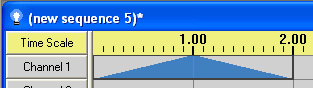
Events to be copied
These events will be copied, and pasted to the time starting at 5 seconds, with the area between 5 seconds and 7.5 seconds selected. There are timings at 5 seconds, 7 seconds, and 7.5 seconds:
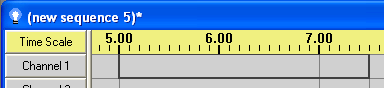
Where they will be pasted to
If "Repeat to Fit" is selected, then since the copied effects totalled two seconds in length, and since the area being pasted to is two and a half seconds in length, there will be one full copy of the copied effects for the first two seconds, followed by the first half second of a second copy of the effects. That is, there will be a fade up from 5 seconds to 6 seconds, a fade down from 6 seconds to 7 seconds, and the first half of a fade up from 7 seconds to 7.5 seconds:
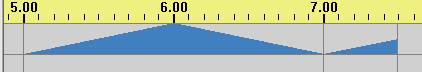
After repeating to fit